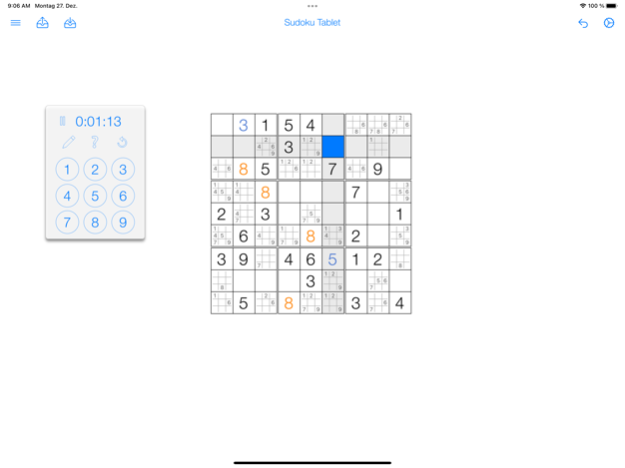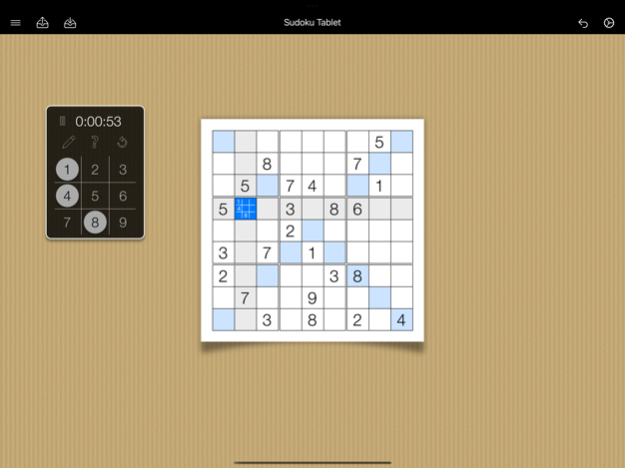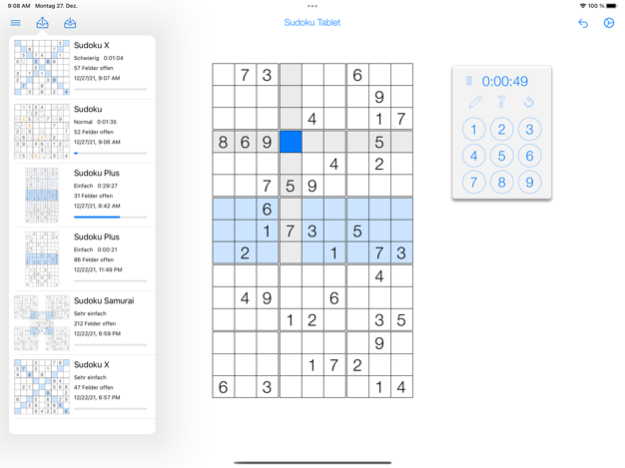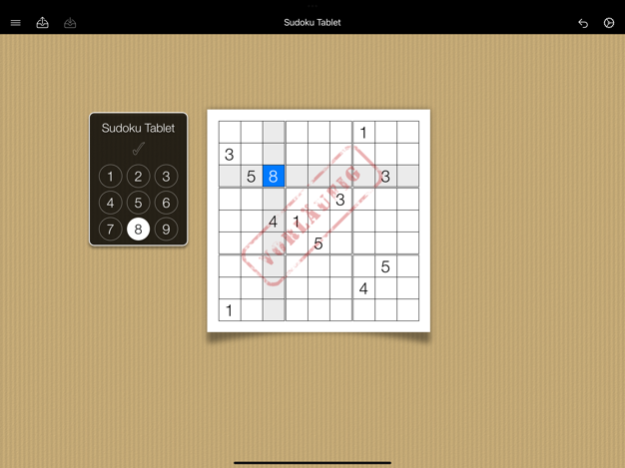Sudoku Tablet 3.3.1
Continue to app
Free Version
Publisher Description
Sudoku Tablet is especially designed for the iPad and offers different Sudoku puzzles. It provides a great user experience by combining the overwhelming display size with an intuitive handling.
Play four different Sudoku types or play your favorite sudoku from the newspaper. Tap on the menu button to choose a new Sudoku. Double tap on a field to fill in your own pencil marks or let Sudoku Tablet automatically create the pencil marks for you. Use the hint system to get an advice once you're stuck.
Sudoku Tablet offers the following features:
- play the traditional Sudoku , Sudoku X, Sudoku Plus, or Samurai Sudoku
- choose from five difficulty levels
- save and load Sudokus
- enter your own puzzle in newspaper mode
- unlimited amount of Sudokus generated on demand
- tap on a predefined number to color all of them
- automatic pencil marks that change according to your input
- hint system shows a field or additionally the number
- highlight row and column dependent on the current selection
- can show wrong numbers in red
- remembers your the favorite position of your Sudoku
- progress is automatically saved on exit
Jan 2, 2022
Version 3.3.1
Improved way to set predefined numbers in newspaper mode.
Simply select a number on the number pad and tap all cells in the Sudoku where you want to set the number. To remove a number deselect the number in the number pad and tap on the number in the Sudoku.
More fixes and improvements
About Sudoku Tablet
Sudoku Tablet is a free app for iOS published in the Action list of apps, part of Games & Entertainment.
The company that develops Sudoku Tablet is Heiko Hambrock. The latest version released by its developer is 3.3.1.
To install Sudoku Tablet on your iOS device, just click the green Continue To App button above to start the installation process. The app is listed on our website since 2022-01-02 and was downloaded 8 times. We have already checked if the download link is safe, however for your own protection we recommend that you scan the downloaded app with your antivirus. Your antivirus may detect the Sudoku Tablet as malware if the download link is broken.
How to install Sudoku Tablet on your iOS device:
- Click on the Continue To App button on our website. This will redirect you to the App Store.
- Once the Sudoku Tablet is shown in the iTunes listing of your iOS device, you can start its download and installation. Tap on the GET button to the right of the app to start downloading it.
- If you are not logged-in the iOS appstore app, you'll be prompted for your your Apple ID and/or password.
- After Sudoku Tablet is downloaded, you'll see an INSTALL button to the right. Tap on it to start the actual installation of the iOS app.
- Once installation is finished you can tap on the OPEN button to start it. Its icon will also be added to your device home screen.